The Pacific Northwest is blessed with a YYUUUUGE! number of ski resorts (small locals to world class). 75 or more of them stretching from North West BC by Nelson down to the corner of Idaho.
PNW Ski Areas: bing collection of PNW ski Areas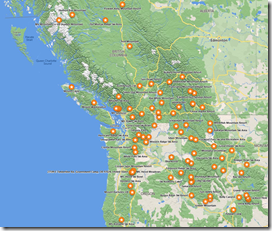
I’ve been craving a trip to get out and see a bunch of these areas, big and small and had several I REALLY wanted to get to: Lookout Pass and Whitefish. I did a bunch of research to set a fun week long itinerary, a route, what I am calling a “Kerouac”.
We left Seattle on Saturday and drove to Wallace Idaho – easy drive, but we wanted to explore Wallace some (its a fun town).
Sunday began our skiing.
Day 1: Lookout Pass.
Awesome fun day. Skied everywhere and ended up looping Purgatory and Red Dog. Great staff, so friendly. If you've driven by it a hundred times and told yourself "I should ski that someday." Do it.

We left Lookout Pass and headed off to Missoula, where my Aunt lives, the plan was to stay at her place and hit a few areas around Missoula because there are 5 areas within a couple hours or less than Missoula: Snowbowl, Discovery, Lost Trail, Grand Divide, and Blacktail. After a great dinner of homemade spaghetti and meatballs we were all set for Snowbowl.
Day 2: Snowbowl.
Miserable rain and sleet day. We still had fun and ended up looping Grizzly and the Spartan Headwall all day. They finally opened the top at 12:30, but we were soaked and cold so, we didn't head up ... Gotta come back. Snowbowl has the best schwag, BTW.
- Day 3: Discovery. sssshhhhhhh. Don't tell anyone about Discovery. Great big mountain, skies like a Resort, feels like a local.
- Day 4: Blacktail: Closed due to Rain.  gotta come back.
gotta come back.
- Day 5: Whitefish. Wet rain and snow and fog. Dismal. Found some runs that were ok down below the fog, off of Swift Creek Express. 
- Day 6: Whitefish - Superb and awesome, skied as much of the mountain as possible. Ended up looping the run under Chair 11. Great time. gotta come back.
- Day 7: Hyak. Sunny and fun to get home and ski out the back door. 
Where should I go next year? What would be your trip go?
categories:
|
tags: